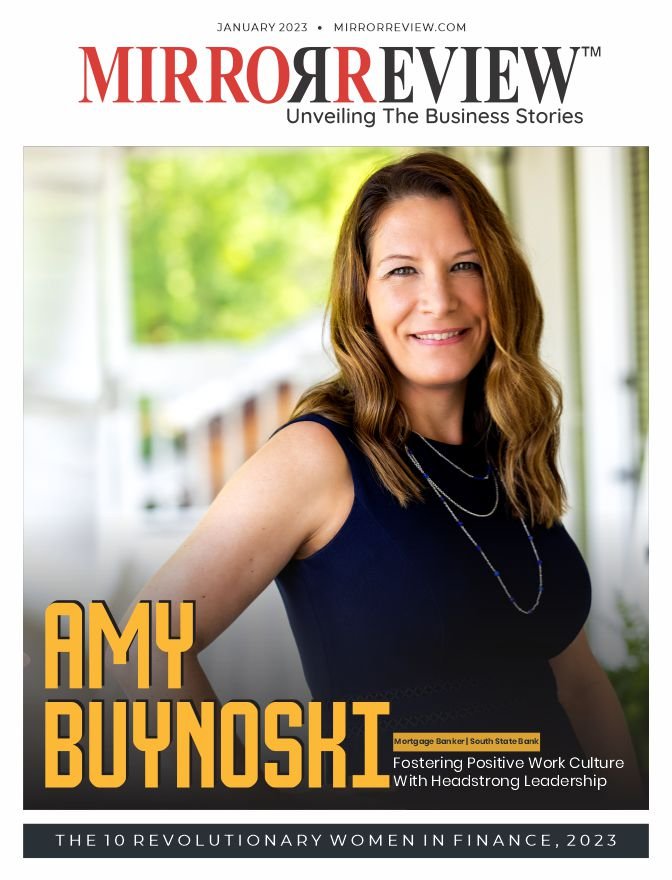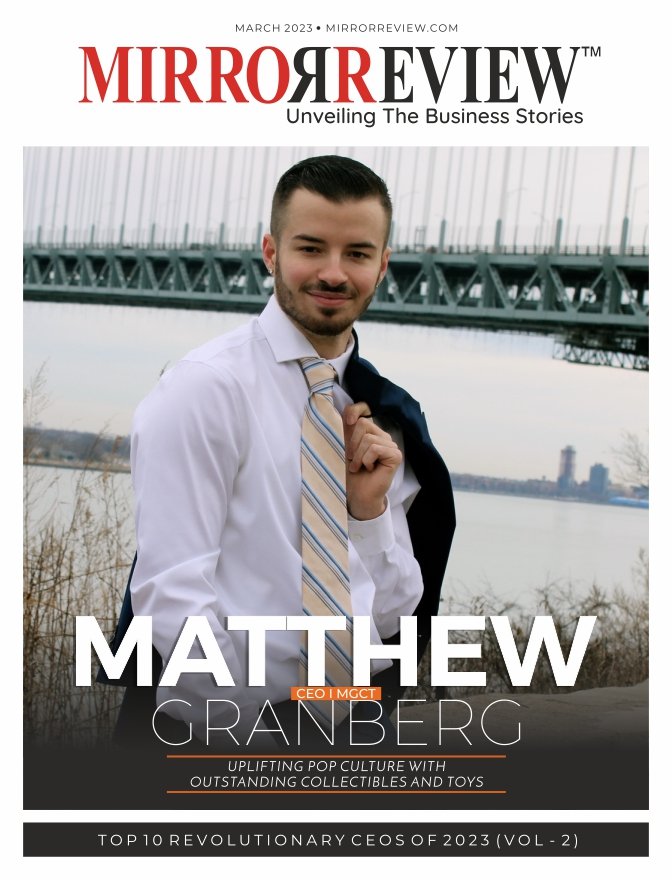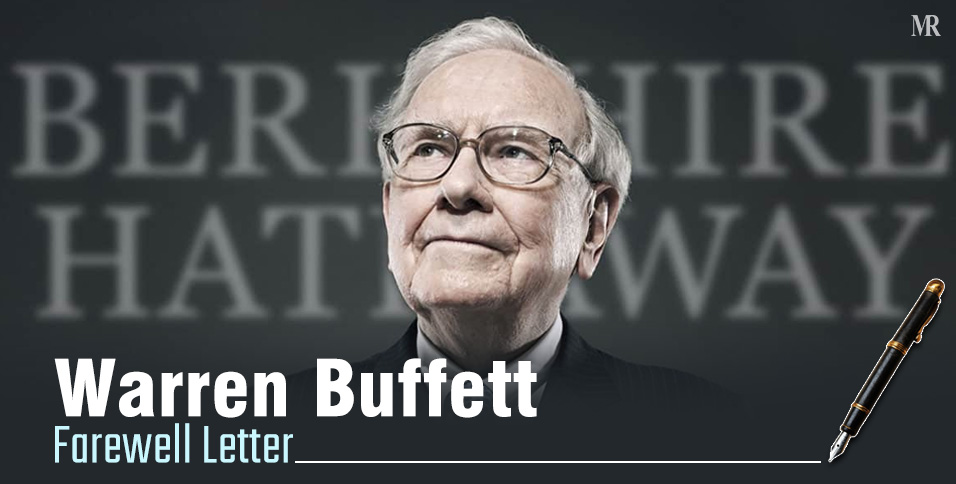Artificial intelligence has revolutionized how we create and consume content. However, as AI-generated text becomes more prevalent, so does the need for making this text indistinguishable from human writing. Whether it’s bypassing AI detectors or enhancing readability, humanizing AI text has become an essential task for students, professionals, and content creators alike.
Enter Humanize.io, a powerful AI humanizer that allows users to transform robotic-sounding text into authentic, human-like content. This guide will walk you through the steps of using Humanize.io to humanize AI-generated text—for free.
Introducing Humanize.io
Humanize.io is an advanced tool designed to make AI-generated content more human-like. Unlike simple rewriting tools, Humanize.io employs cutting-edge natural language processing to mimic human writing styles, ensuring the output is engaging, authentic, and readable. Best of all, it offers a truly free version with unlimited credits, making it accessible to users from all walks of life.
How to Use Humanize.io to Humanize AI Text
Using Humanize.io is straightforward and intuitive. Follow these steps to transform your AI-generated text into polished, human-like content for free:
Step 1: Prepare Your AI-Generated Text
Before you begin, gather the AI-generated content you wish to humanize. Whether it’s an essay, blog post, or marketing copy, ensure the text is well-organized and free of major grammatical errors. While Humanize.io excels at improving tone and flow, starting with clean input will produce the best results.
Step 2: Access the Humanize.io Portal
Navigate to the Humanize.io website. The platform’s clean, user-friendly interface makes it easy for first-time users to get started without a steep learning curve.
Step 3: Paste Your Text
On the Humanize.io homepage, locate the text input field. Copy and paste your AI-generated text into this field. The tool supports a wide range of languages, so you can input text in English, Spanish, French, Mandarin, and more.
Step 4: Select a Humanization Mode
Humanize.io offers three distinct modes for transforming your text:
- Light: Makes subtle adjustments for a more natural tone.
- Medium: Enhances readability and flow while maintaining the original meaning.
- Heavy: Completely rewrites the text for maximum humanization.
Choose the mode that best fits your needs. For example, students submitting academic papers might opt for the “Light” mode, while marketers aiming for engaging content may prefer the “Heavy” setting.
Step 5: Click “Humanize”
Once you’ve pasted your text and selected a mode, click the “Humanize” button. The tool will process your input and generate a rewritten version in seconds. The speed and accuracy of the platform ensure minimal wait times and high-quality results.
Step 6: Review the Output
After Humanize.io completes its transformation, review the rewritten text. While the platform’s algorithms produce highly polished outputs, minor tweaks may be necessary to align the content with your personal style or specific requirements.
Step 7: Download or Copy the Humanized Text
Once satisfied with the output, you can either download the text or copy it directly from the platform. This convenience allows users to integrate the humanized content into their projects immediately.
Tips for Getting the Best Results with Humanize.io
While Humanize.io simplifies the process of humanizing AI text, following these tips can help you achieve even better outcomes:
1. Start with Clear Input
Ensure your AI-generated text is free from major grammatical errors and follows a logical structure. The clearer your input, the more polished the output will be.
2. Choose the Right Mode
Select the humanization mode that best suits your needs. For subtle edits, “Light” mode works well, while “Heavy” mode is ideal for content requiring a complete overhaul.
3. Customize the Output
While Humanize.io produces high-quality results, take a moment to fine-tune the output. Adjusting tone, adding personal touches, or refining specific details can enhance the final product.
4. Use the Built-In AI Checker
Humanize.io’s integrated AI checker allows users to verify the authenticity of their content. By running your text through this feature, you can ensure it bypasses AI detectors like GPTZero and Originality.ai.
Advantages of Using Humanize.io for Free
1. Cost-Effective Solution
Humanize.io’s free version offers unlimited credits, making it a cost-effective solution for students, professionals, and small businesses.
2. Ease of Use
The platform’s intuitive interface ensures users of all skill levels can navigate and utilize its features without difficulty.
3. High Success Rates
With a 99% success rate in bypassing AI detection tools, Humanize.io delivers reliable results for users across various industries.
4. SEO Optimization
Humanized content produced by Humanize.io adheres to SEO best practices, ensuring improved visibility and engagement in search engine rankings.
5. Multilingual Support
Humanize.io supports over 50 languages, allowing users to create authentic content for diverse audiences.
Use Cases for Humanize.io
Humanize.io is a versatile tool with applications across a wide range of scenarios:
1. Academic Writing
Students can use Humanize.io to transform AI-generated essays or reports into authentic, undetectable submissions that pass platforms like Turnitin.
2. Marketing Content
Marketers and content creators can enhance the readability and engagement of their AI-written blog posts, ads, and social media content.
3. Professional Communication
Professionals can polish AI-generated emails, proposals, and presentations to ensure they convey messages effectively and authentically.
4. Creative Writing
Writers can use Humanize.io to refine AI-drafted stories, scripts, or poems, ensuring they resonate with readers while retaining a personal touch.
Why Choose Humanize.io?
While several AI humanizers are available, Humanize.io stands out for its combination of advanced technology, user-friendly design, and genuinely free access. Unlike competitors that limit functionality in free versions, Humanize.io offers unlimited credits, allowing users to humanize as much content as needed without financial constraints.
Final Thoughts
Humanizing AI-generated text is no longer a complex or costly endeavor, thanks to tools like Humanize.io. By following the steps outlined in this guide, users can effortlessly transform robotic-sounding content into polished, human-like writing—all for free. Whether bypassing AI detectors or enhancing readability, Humanize.io provides a reliable, efficient, and cost-effective solution for anyone looking to make AI text more human.
Also Read: 5 Trends that will dominate the Future of Technology