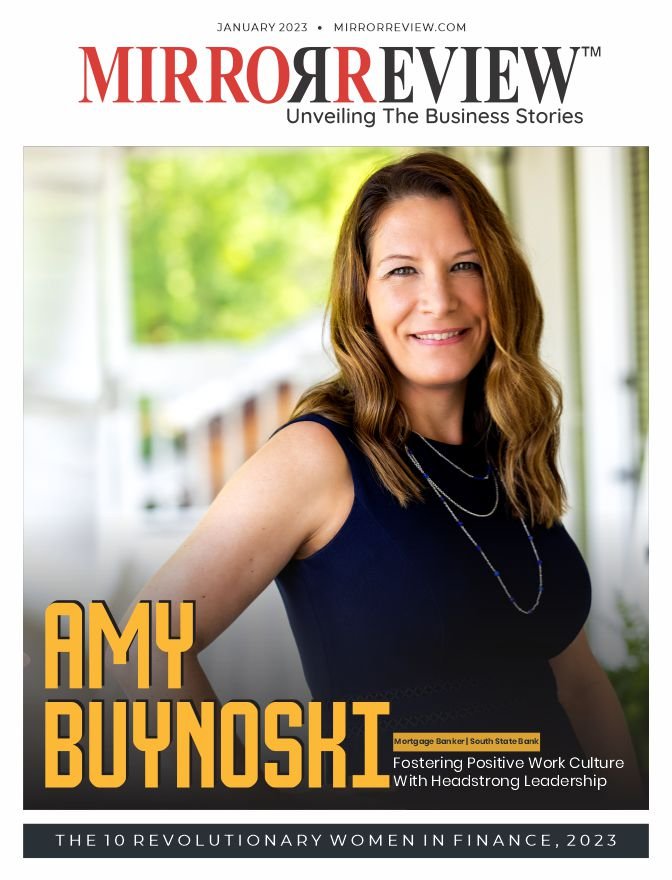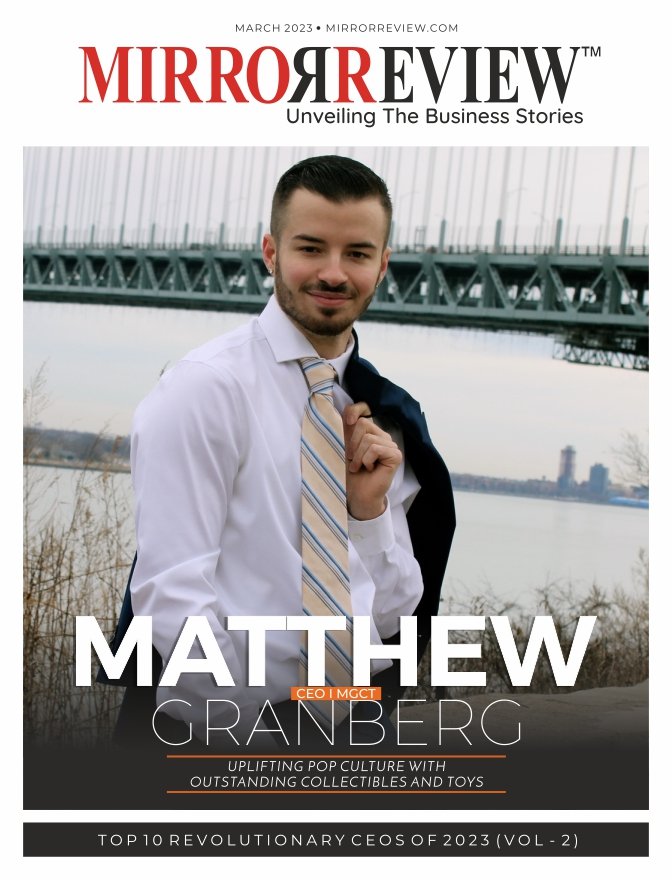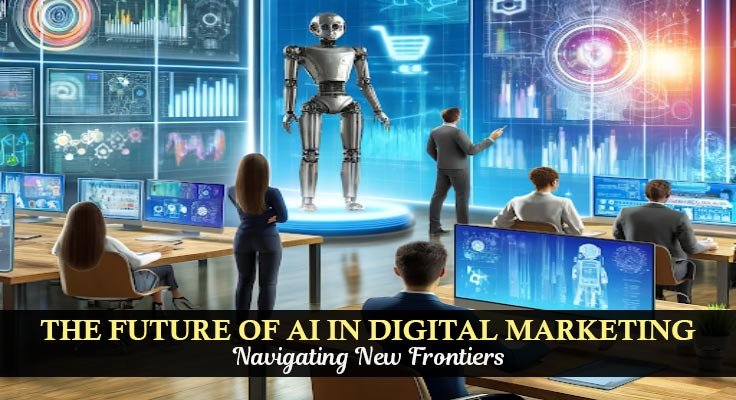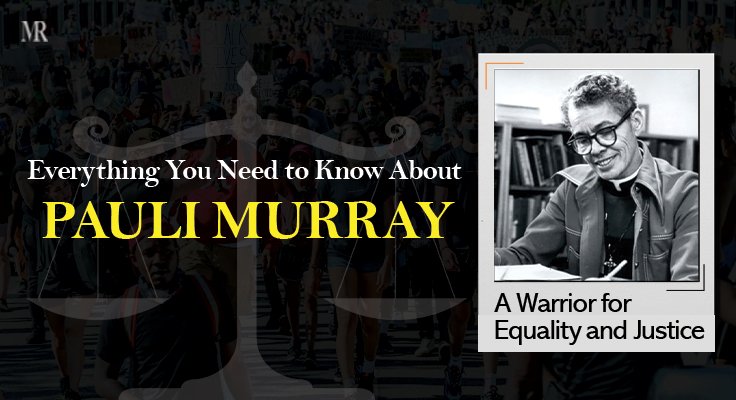When you are browsing on websites you are just in the riddle world, where lots of ads are there and many of them are malware ads and you have to solve it.
But have you wondered, what may happen if you click on any of those ads?
You may get hacked or your computer may be exposed to malware attacks.
This type of malware ads is called Malvertising
The word Malvertising means malicious advertising. In this malicious practice, hackers target the visitors of genuine and reputed websites. When you as a user visit a website infected with malvertising malware, your system gets infected with advertising malware.
It attacks your system by trying to install malware on your system. It can be extremely annoying or it can steal your sensitive, personal, and financial information or in worst cases it can take over your system and demand for money, like a typical ransomware.
A Sequence of Malvertising attack
- User clicks a malicious ad.
- The user may get redirected to a website where the infection occurs. There may be no visible signs of redirection in the browser.
- Sometimes, users automatically get infected— it happens at the moment when a web page, containing compromised ad loads in their browser.
- A virus script is injected within an ad, which redirects the user’s browser to an infected page, containing an exploit kit. It is used to inject malware in the victim’s computer.
Identification of the Malvertising ads
Cybercriminals are getting more sophisticated with their attacks, as they are making more and more efforts to spread the virus.
Some efforts from the user’s side should be taken to lower the risk of getting harmed. Following are the ways to identify the Malvertising ads.
- Ads that do not look like they were made by a professional graphic designer.
- Ads that have spelling errors.
- Ads that sounds too good to be true, it probably is (like celebrity scandals).
- Ads that do not match your recent/typical search history or browsing behavior.
Is it possible to secure Malvertising attack?
Malvertising protection should involve all the parties from the ad tech industry. Separating the ad tech companies is not enough, companies should invest in ad screening, along with the vulnerability detection solutions. They should also consider sharing the much-valued data with security researchers, which should improve prevention techniques and attacks mitigation.
Some of the following efforts you should make to secure your computer data –
- Keep your system and software updated. Outdated software is a weak link that may let you down.
- Educate yourself about safe browsing. Learn to identify suspicious content/links etc.
- Use an ad blocker app to avoid ads.
- Get an AV and keep it updated.
Malvertising will continue to be a problem for years to come, and it is something that organizations and end users should know how to identify and avoid so that no sensitive data is compromised by malvertising attacks.