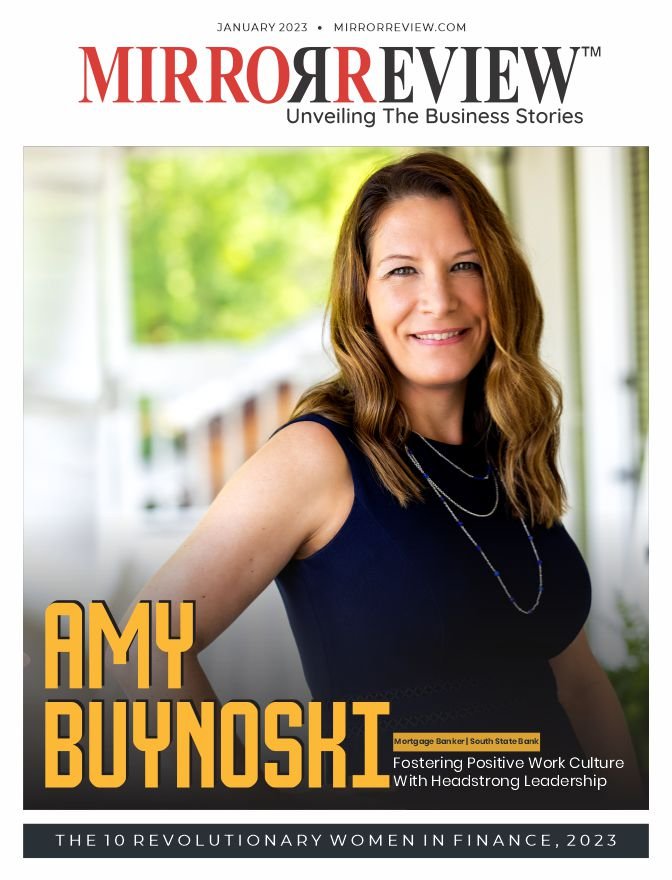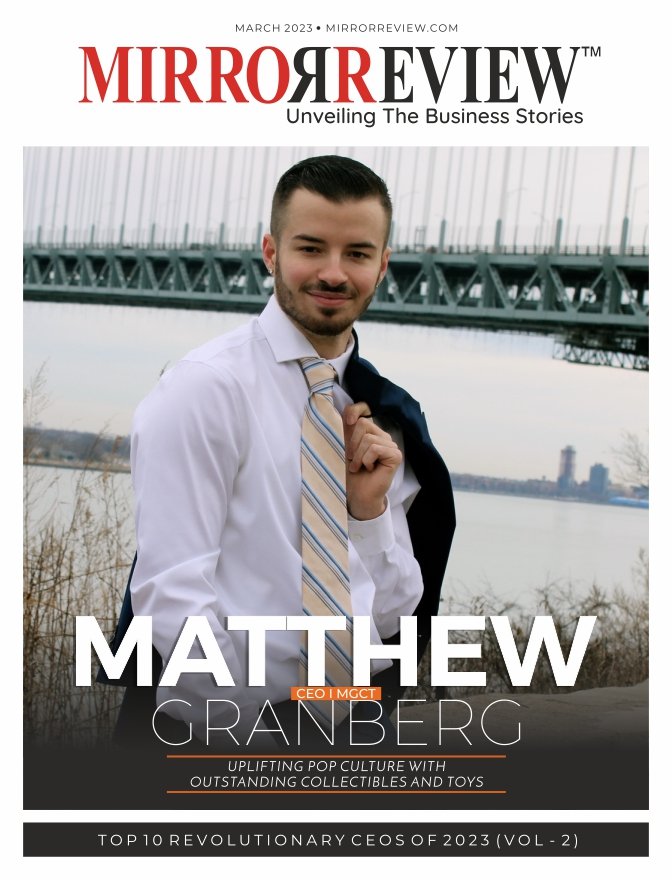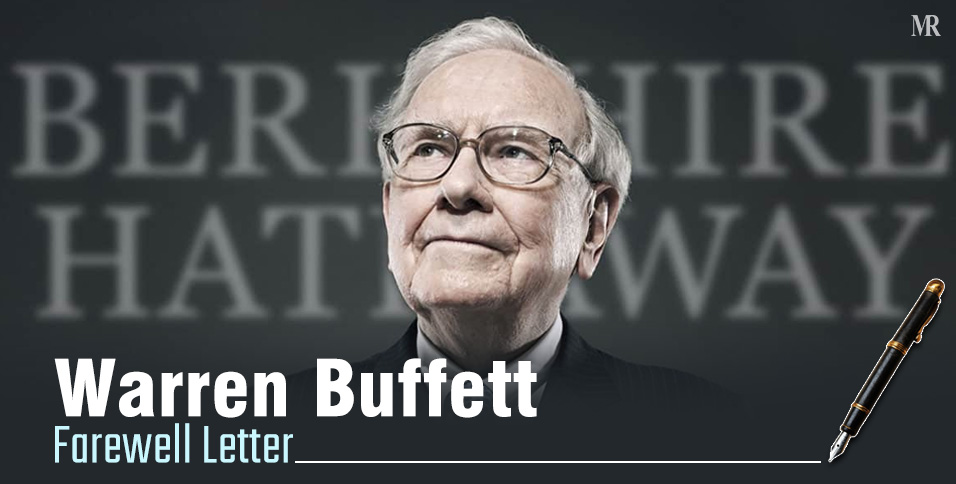Ever stop and think, ‘Wow, how many times does my face pop up online?’ It’s a wild thought, isn’t it? Get this: as of 2025, a staggering 176 million Americans are using facial recognition every single day! And we’re not just talking about unlocking our trusty iPhones. Oh no, it’s for boarding flights, hopping into banking apps, and even doing a quick check on those online dating profiles. What felt like pure spy movie magic a few years back is now just… well, part of the daily scroll. Pretty mind-blowing, right?
But here’s the thing: while it’s super convenient, there’s a whole universe of tech, privacy questions, and some pretty serious ethical stuff bubbling just beneath the surface.
As more and more of us get curious (and maybe a little antsy) about these facial recognition apps, one thing’s crystal clear: you need the real scoop, not just some flashy list. That’s exactly why we’ve put together this guide. It’s comprehensive, keeps your privacy front and center, and is packed with deep research. We’re going way beyond those surface-level reviews.
Are you ready to arm yourself with transparent, totally up-to-date knowledge, so you can be the guardian of your own digital identity in a world where your face is a password, a data point, and, yep, sometimes even a target. Let’s dive in and get you that peace of mind!
1. Firstly, How Facial Recognition Apps Work?
Okay, let’s break this down. Think of facial recognition a bit like a super-smart, digital detective who’s amazing with faces.
- Imagine you’re at a party and meet someone new. Your brain, almost instantly, clocks things like the space between their eyes, the shape of their jawline, or the way their smile curves. It’s incredible how we do that!
- Well, when you upload a photo or let an app scan your face, it’s doing something similar. First, the app needs to actually find a human face in the picture, making sure it’s you and not, say, your cat photobombing in the background.
Next up, the app gets down to the nitty-gritty with something called feature analysis and extraction.
- It maps out key points on your face – think the distance between your eyes, the width of your nose, the curve of your cheekbones. It’s like creating a unique code, a sort of digital fingerprint, but for your face. This is often called a ‘faceprint’ or a biometric signature. Pretty cool, huh?
Once this unique faceprint is made, the app uses some seriously clever AI and machine learning magic to compare it.
- It checks your facial pattern against either a database stored right there on your device or a massive, cloud-based library that could hold millions, or even billions, of other faces.
- If it finds enough similarities – bingo! The system flags a match.
- And here’s where the AI really shines: it’s constantly learning and getting better. With every new image, it refines its abilities, getting smarter at recognizing you even if the lighting changes, you grow older, start wearing glasses, or decide to rock a new beard. That’s super-impressive! Isn’t it?
On-Device vs. Cloud Databases: What’s the Deal?
Now, this is important:
- Some top-notch systems, like Apple’s own Face ID, do all their work right on your iPhone. Your facial data never gets beamed up to the cloud. This is a huge win for privacy!
- However, many third-party apps will send your faceprint to cloud servers. This lets them search through enormous collections of faces, which can be powerful. But, and it’s a big but, this also opens the door to potential privacy and security concerns. It’s a trade-off you need to be aware of

2. In-Depth Reviews: Top 2 Free Facial Recognition Apps for iPhone
| S.No. | Name | Rating (iOS App Store) |
| 1. | Face Search AI | 5/5 |
| 2. | ID-Pal | 4.8/5 |
- Face Search AI
- App Overview
Imagine having a ‘reverse image search’ but specifically for faces. That’s Face Search AI for you! It’s like your personal digital detective, letting you upload a photo and then hunting across the web to see where similar faces show up. Why would you want to do this?
- Maybe you’re curious about your own online footprint – where are your pictures lurking?
- Perhaps you want to vet someone you met online.
- Or even perform some light background checks. The appeal is all about gaining visibility and a bit of control. It’s quite fascinating, really!
- Core Facial Recognition Capabilities
So, what’s the tech behind this facial sleuthing?
- Face Search AI uses its own special AI and deep learning algorithms. These clever bits of code are designed to pull out facial features from any image you upload.
- Then, it performs super-fast biometric matching against enormous internet databases.
- When you upload a pic, the app creates that unique ‘faceprint’ we talked about. This faceprint is then sent off to secure servers.
- On these servers, it’s compared against a massive collection of images found online. Sometimes, they even get a helping hand from third-party services like FaceCheck ID.
- What do you get back? A list of website links where your face (or the face you searched for) appears. The uses are pretty broad – from checking up on your privacy to discovering where a particular image has spread.
- Honest Pros & Cons
Let’s get real about what shines and where it stumbles:
| Pros | Cons |
| Lightning-fast facial matching; often uncovers hidden or obscure online pics | Search quality can be a bit hit-or-miss; some users report zero or irrelevant results for well-known faces |
| Super intuitive upload and search – a breeze even if you’re not tech-savvy | Free credits are pretty limited; you’ll hit a paywall for the really good stuff |
| Genuinely useful for managing your personal brand, digital safety, or basic background checks | Privacy red flags – your facial image is uploaded to a third-party server, remember |
| They say uploaded images get temporary, end-to-end encrypted storage | You might hit occasional slowdowns, and some reviews grumble about slow processing times |
- User Review Patterns: What’s the Buzz?
Digging into user feedback, a few clear themes emerge:
- The Good: Many users absolutely rave about its speed and how simple it is to use. It’s a hit for things like verifying social media profiles or just general online safety checks.
- The Not-So-Good: There are quite a few grumbles about accuracy being inconsistent. Plus, those limited free searches can be a real point of frustration for people.
- User Experience (UX) Deep Dive
What’s it actually like to use Face Search AI?
- You typically kick things off by easily uploading a photo or snapping one with your camera right in the app.
- The app will nudge you to use the clearest possible facial image – good lighting, face forward, you get the idea.
- Once you search, you’ll get a ranked list of links showing where matched faces have been found.
- The interface itself? It’s notably clean and straightforward. Thumbs up for that!
- However, those limited free credits we mentioned, and the occasional waiting game for results, can throw a bit of a wrench in the works, especially if you’re trying to do a lot of searching.
- Privacy Implications (Critical & Forensic)
This is where we need to pay extra attention. What’s happening with your data?
- Data Handling: Face Search AI collects the images you upload (that’s your biometric data), along with associated info like when you uploaded it, what device you used (this is metadata), and potentially your account details if you sign up for paid features.
- Storage: They state that uploaded images are end-to-end encrypted, processed securely, and then – importantly – automatically deleted after your results are delivered. This is good, as it minimizes how long your image is potentially exposed. However, the matching itself happens in the cloud, not on your phone. This means there’s always a risk, however small, of your data being intercepted while it’s in transit.
- Third-Party Sharing: The app claims it doesn’t share your facial data with unauthorized outsiders. However, it may use trusted sub-processors to help with the facial analysis. The details here can be a bit fuzzy.
- Data Usage: Your images are supposedly used only for your search. They say they’re not repurposing them for advertising. There’s also no sign that they’re using your face to train their AI, which is a relief.
- Data Retention & User Rights: While temporary storage is the default, you do retain the right to ask them to delete your data. They state they comply with principles from GDPR (Europe’s big data privacy law) and CCPA (California’s version), though you’ll need to go through their support channels to make such requests.
- Red Flags to Consider: Because your images travel to external servers, you can’t fully control or double-check every step of how your data is handled. Also, getting an image completely wiped from third-party indexers (if it’s been picked up elsewhere) can be a bit of a tricky business. Something to keep in mind.
- Pricing (‘Free’ Unveiled)
Ah, the ‘free part. Let’s see what that really means:
- Free Tier: You get 10 search credits per month. This gives you limited access to the source URLs and results. It’s a taste, but not the full meal.
- Restrictions: Those paywalls pop up pretty quickly if you’re a regular user. If you need to do substantial searches or want detailed reports, you’ll need to open your wallet for a subscription. These can range from $6.99 to $19.99 per month.
- Ad Intrusiveness: Good news here – the app is largely ad-free. They make their money from subscriptions, not by bombarding you with ads.
- Unlocked with Subscription: What do you get if you pay? Unlimited searches, deeper scanning capabilities, priority customer support, and sometimes additional background check features.
- ‘Best For’ Scenarios
So, who is Face Search AI really for?
- It’s a good option if you need to check up on your online visibility, want to validate someone’s digital identity, or need to do some lightweight background research.
- Crucial Caveat: You have to be comfortable with the idea of uploading your facial image to a remote (even if encrypted) cloud index. And you need to accept that the free searches are quite limited.
- It’s probably not the right choice if you’re looking for truly anonymous scanning or want an app that only processes images on your device.
2. ID-Pal
- App Overview
Now, let’s switch gears to ID-Pal. This app plays in a different league. Think of it as a business-grade solution for identity verification. Its main game is helping businesses comply with some serious regulations:
- KYC (Know Your Customer): This is crucial for banks and financial institutions to verify who their customers are.
- AML (Anti-Money Laundering): Also vital for preventing financial crime.
- It’s heavily used in user onboarding processes for banks, fintech companies, and other regulated businesses.
So, what does this mean for you, the user? ID-Pal offers a super streamlined, remote, and secure way to prove who you are – something you might need to do for banking, getting credit, or even for certain legal services. It’s all about conclusive, trustworthy identity proof. Impressive, right?
- Core Facial Recognition Capabilities
ID-Pal isn’t just snapping a selfie; it’s a sophisticated operation. Here’s how it works its magic:
- It uses a clever mix of AI-powered facial matching, authentication of your documents, and biometric liveness detection. (Liveness detection is a fancy way of saying it checks you’re a real, live person, not a photo!)
- You’ll usually be prompted to submit a photo of an official ID (like your passport or driver’s license).
- Then, you’ll capture a live selfie.
- The app then performs a ‘50-point biometric comparison.’ This is where it meticulously checks if the face from your ID document matches the real person on camera – all in real-time!
- The liveness detection is pretty robust – it’s iBeta-certified, which is a big deal. This helps stop fraudsters trying to trick the system with photos or videos.
- Beyond your face, the system runs over 70 checks to make sure your document is valid. It even cross-references databases for address verification and to screen against sanctions lists. Talk about thorough!
- Honest Pros & Cons
Every app has its strengths and weaknesses:
| Pros | Cons |
| Exceptionally speedy verification – you can go from submitting your document to a verified identity in mere minutes! That’s fast. | Not all documents play nice; users have reported issues with certain bills or IDs, sometimes needing a few tries. |
| iBeta and ISO certifications? Yes, please! This really boosts trust and shows it’s built for industry-grade compliance. | Some users experience a bit of friction with the liveness tests or have to retake selfies due to lighting or device quirks. |
| No ads cluttering things up. Their money comes from B2B contracts, not from selling your eyeballs to advertisers. | It can be tricky for individual users to get their account/data deleted if they’re not being directly supported by a company using ID-Pal. |
| Your data is strictly encrypted and processed according to GDPR. Plus, ID-Pal doesn’t hang onto your data after verification. Phew! | It’s not really ‘free’ for your personal side projects. Access usually comes when a business asks you to use it for onboarding. Private, casual access might not be an option. |
- User Review Patterns: What are People Saying?
ID-Pal generally gets high marks, but there are a few common discussion points:
- The Praise: Users love the speed, reliability, and overall professionalism of the app. When it works, it works beautifully.
- The Grumbles: Some repeated complaints revolve around documents failing to capture correctly, and the resubmission process feeling a bit clunky. There’s also minor, but consistent, friction for folks trying to use it outside of a standard business onboarding scenario.
- User Experience (UX) Deep Dive
How does a typical ID-Pal interaction go down?
- Interestingly, you often encounter ID-Pal not by searching for it in the app store yourself, but because a business – like your new bank or a law firm – sends you an invitation to use it for identity verification.
- The journey usually involves:
- Capturing a photo of your ID.
- Taking that liveness selfie.
- Sometimes, you need to upload proof of address.
- Finally, getting a pass/fail confirmation.
- The workflow is generally smooth and professionally branded. It feels secure.
- However, it can occasionally be interrupted by the need to retake photos, especially if you’re in poor lighting or if there are reflections on your ID document. A little patience might be needed!
- Privacy Implications (Critical & Forensic)
Given ID-Pal handles sensitive identity documents, privacy is paramount. Let’s inspect:
- Data Handling: ID-Pal collects your face images (biometrics!), scans of your documents, metadata (like device info and, when necessary, your geolocation), and personal details such as your name, date of birth, and address.
- Storage: Your biometric and ID data are typically encrypted. They are processed only for the time period needed by the business that requested your verification. Crucially, ID-Pal itself does not retain this data independently. The business that initiated the check is the one that maintains access and has the right to delete.
- Third-Party Sharing: Data might be shared with authorized sub-processors for technical checks, but these third parties are all bound by strict contracts. Your user data is never used for marketing or sold outside of these compliance workflows. That’s a big plus.
- Encryption: They boast full encryption for data both in transit (as it’s being sent) and at rest (when it’s stored). They also have ISO 27001 certification, which is a gold standard for information security management.
- Data Usage: Your data is solely used for compliance tasks, fraud prevention, and onboarding. It’s definitely not used for advertising or building profiles on you.
- User Rights: GDPR rights (like the right to data deletion) do apply. However, because of the business-to-business nature of ID-Pal, you’ll often need to contact the company that asked you to use ID-Pal (e.g., your bank) to get your data truly erased.
- Red Flags to Consider: Some users have mentioned a lack of a self-service option for account deletion and a somewhat vague process if an individual wants to make a data request directly to ID-Pal. Since it’s not a direct-to-consumer app, your personal data journey is very closely tied to the policies of the company that onboarded you.
- Pricing (‘Free’ Unveiled)
So, is it free, or what’s the catch?
- Free for End User: For you, the person verifying your identity, there are no fees or ads. Hooray! The cost is covered by the business clients who sign up for ID-Pal’s service.
- Feature Limitations: You can’t just download ID-Pal and use it for your own random identity checks. Direct-to-consumer use isn’t its purpose. All its features are tailored for business compliance needs, not for standalone personal use.
- ‘Best For’ Scenarios
Who should be using ID-Pal, or rather, when will you likely encounter it?
- It’s best for situations like remote onboarding with a new service or when you need to provide compliance-driven identity proof, especially where security and privacy are absolutely non-negotiable.
- You’ll typically be using it because a trustworthy business has asked you to.
- It’s not recommended (or even really available) as a personal tool for casual face searches. It’s also not for you if you want to maintain complete, independent control over your data submission outside of a business-initiated process.
3. Beyond the List – Everything You Need to Know
Okay, we’ve looked at the apps. But the world of facial recognition is bigger than just a few downloads. Let’s zoom out and tackle some really crucial aspects that you absolutely need to know. This is where things get even more interesting (and a little serious!).
A. Key Privacy & Security Concerns to Consider
While these facial recognition apps can seem like magic, unlocking all sorts of new possibilities, they also roll out a red carpet for a whole host of risks. And these risks go way beyond just basic data safety. It’s enough to make you think twice, and that’s a good thing!
- Data Breaches: The Nightmare Scenario
- Imagine this: your password gets leaked. Annoying, right? You change it. But what if your face data gets breached? That’s a whole different level of catastrophic.
- Why? You can’t just ‘change’ your face. It’s uniquely, permanently you.
- If stolen, this biometric data can become fuel for identity theft, stalking (a terrifying thought!), financial fraud, and even incredibly sophisticated impersonations using ‘deepfakes.’ Seriously, this is not a drill.
- Surveillance & Tracking: Big Brother is Watching?
- Facial recognition technology is a powerhouse for surveillance. We’re talking governments, private companies, or even cybercriminals having the ability to track people.
- Even apps that seem harmless on the surface can gather vast amounts of data about your behavior and location.
- This can lead to you being tracked not just in the digital world, but in physical spaces too. It’s a chilling thought!
- Algorithmic Bias: When Tech Gets it Wrong
- This is a huge one. Study after study has shown that many facial recognition systems are less accurate when it comes to identifying:
- Women
- People of color
- Children
- What does this mean? It means a higher risk of false positives (mistakenly identifying someone) or false negatives (failing to identify someone). This can lead to real-world discrimination.
- These biases often come from unbalanced training datasets used to ‘teach’ the AI, and sadly, they often reflect broader inequalities in society.
- Lack of Transparency & Real Consent: The Fine Print Maze
- Ever tried reading a privacy policy? It’s often a wall of dense legal text.
- Many policies hide critical details about how your data is used.
- And ‘consent’? Often, it’s just you clicking ‘I agree’ to a long, complicated document you barely skimmed (we’ve all been there!).
- This really undermines your ability to make a genuine, informed choice and puts the burden on you to figure out what’s really happening with your precious data.
- Third-Party Data Brokers: The Hidden Data Web
- Even if an app swears it won’t sell your biometric data, there’s a catch.
- Your photos might still be processed by subcontractors, stored on cloud services you don’t know about, or even indexed into third-party databases.
- Sometimes, there are hidden tracking pixels or analytics layers involved, all chipping away at your privacy without you even realizing it. It’s like a hidden data economy.
- Permanence of Biometric Data: Your Face is Forever
- Unlike an email address or a username that you can change, your face is a lifelong identifier.
- Once your facial data is out there, even if you manage to get it deleted from one particular app, copies might linger in unseen databases.
- These copies could pop up years later in completely unrelated places. Scary, right?
What to REALLY Look For in Privacy Policies (Your Cheat Sheet!):
When you do brave those privacy policies, here are the golden questions to ask:
- Where’s the Processing Happening? Does the app handle everything right there on your device, or are your photos being uploaded to the cloud? (On-device is generally much better for privacy!)
- Who Are They Sharing With? Does the policy clearly state if they share your data with third parties? If so, who are these sub-processors?
- Is Your Data Locked Down? Is your data encrypted both when it’s being sent (in transit) and when it’s being stored (at rest)?
- How Long Do They Keep It? How long is your precious facial data retained after it’s been processed? Do they delete it promptly?
- Can You Get It Deleted Easily? Are deletion requests honored directly within the app, or do you have to jump through hoops and contact outside support?
- What Are Your Rights? What rights do you have under laws like GDPR (General Data Protection Regulation) or CCPA (California Consumer Privacy Act), or any similar laws where you live?
Always, always, always scrutinize these sections in a privacy policy:
- Data Collection
- Data Usage
- Data Sharing
- Data Retention
- Security Measures
- User Rights
Knowledge is power, especially when it comes to your face!
B. Are Free Facial Recognition Apps Truly ‘Free’? The Real Cost
Ah, the magic word: ‘Free!’ We all love free stuff, don’t we? But when it comes to ‘free’ apps, especially ones dealing with something as personal as your face, it’s wise to ask: what’s the real price I’m paying? Here’s a little secret: if you’re not paying with your cash, chances are you’re paying with something else… usually your data, or your attention.
- Data Monetization: You Are the Product!
- It’s a shocker, but many ‘free’ facial recognition apps are data goldmines. They often harvest an incredible range of your biometric data (your faceprint) and your behavioral data (how you use the app).
- What do they do with it? Sometimes it’s repurposed for highly targeted marketing. Sometimes it’s used for their internal analytics to improve their product.
- And sometimes, yes, it can even be licensed or sold to data brokers. Some apps might offer ‘free’ scans only if you agree to watch ads, allow referral tracking, or consent to sharing your info with their partner platforms. Suddenly, ‘free’ doesn’t feel so free anymore, does it?
- Freemium Feature Limiting: The Tease and Squeeze
- This is a classic tactic. The really valuable, juicy functions – like unlimited searches, super-detailed reports, or getting your matches prioritized – are almost always locked away behind a paywall in paid plans.
- The ‘free’ versions often dangle these features in front of you, but then hit you with daily or weekly credit limits. It’s a clever carrot-and-stick approach, designed to nudge you (or frustrate you) into subscribing. They’re shaping your usage habits!
- Ad Intrusiveness: Paying with Your Eyeballs
- While the specific apps we reviewed tend to keep ads to a minimum (thankfully!), many other apps in this space fund their ‘free’ access by plastering your screen with ads.
- We’re talking banner ads, interstitial ads (those full-screen ones that pop up between actions), or even rewarded ads (watch this video to get a free search!).
- Essentially, they’re selling your attention to third-party advertisers to make their money.
- Attention as Currency: Your Time is Money (for Them!)
- In the super-crowded app market, even if an app isn’t directly making you pay cash or showing you tons of ads, a ‘free’ model can still be about monetization.
- How? By extracting your time, your habits, and even your network of relationships.
- This data helps them climb the app store rankings, forge data partnerships with other companies, or identify opportunities to upsell you to paid services in the future. You’re still a valuable asset.
- Psychological Tactics: Playing on Your Mind
- Freemium models are often masterclasses in psychology. They expertly use things like:
- Loss Aversion: Making you feel like you’ll lose out if you don’t upgrade.
- FOMO (Fear Of Missing Out): Showing you that there are matches, but blurring the crucial details unless you pay.
- Offering a few ‘free’ scans to get you hooked before suddenly hitting you with a paywall.
- Setting auto-renewal for subscriptions as the default, hoping you’ll forget to cancel. It’s all quite calculated!
Summing Up the ‘Free’ Illusion:
So, let’s be brutally honest. Even when there’s no direct out-of-pocket cost, using a ‘free’ facial recognition app typically means you are, in essence, purchasing access. And your currency?
- Your unique biometric identity (your face!).
- Your behavioral analytics (how you click, what you search for).
- And sometimes, your persistent digital footprints that can be tracked across the web.
It’s a trade-off, and it’s vital you understand what you’re truly giving up. ‘Free’ rarely means no strings attached.
C. How to Protect Your Privacy When Using Facial Recognition Apps
Feeling a bit uneasy after all that talk about privacy risks? That’s completely understandable! But don’t despair. Knowledge is your best defense. You can take steps to better protect your privacy when navigating the world of facial recognition apps. Think of these as your digital self-defense moves!
Here are some expert tips to keep you safer:
- Become a Privacy Policy Detective (Seriously!):
- Yes, they can be boring, but before you hit that install button, make an effort to analyze the app’s Data Handling and Sharing clauses.
- Pay extra close attention to anything about cloud uploads and third-party partnerships.
- Look for clear, plain language (a good sign!) and easy ways to opt out of data sharing. If it’s all confusing legal jargon, that’s a bit of a red flag itself!
- Minimize Those Permissions – Less is More!:
- Your iPhone gives you good control here. Go to Settings > Privacy & Security.
- Then check Camera, Photos, or Location Services.
- Only grant access to these for apps that you absolutely, unequivocally trust. If an app doesn’t need access to your photos for its core function, don’t give it!
- Champion On-Device Processing:
- Whenever you have a choice, try to pick apps that clearly state that all image handling and processing happens directly on your phone.
- This means your sensitive facial data isn’t being uploaded to some remote server for comparison, which significantly reduces risk.
- Be an Opt-Out Pro:
- Dive into the app’s settings or privacy menus.
- Where possible, actively disable any non-essential data sharing or analytics collection. Every little bit helps.
- Prefer Single-Purpose Apps (Keep it Simple!):
- Be wary of those bloated ‘all-in-one’ utility apps that want to do everything from facial recognition to cleaning your contacts to forecasting the weather.
- Why? They tend to collect way more data than necessary for any single task.
- Dedicated apps with narrow, specific use cases generally pose less of a surveillance risk.
- Watch Out for Auto-Upload Features:
- Double-check and turn off any settings that automatically upload or back up your photos, especially with cloud-based facial recognition apps.
- It’s much safer to manually select exactly which images you want to share or analyze. You are in control!
- Request Data Deletion Promptly (Don’t Be Shy!):
- If you decide to stop using a facial recognition app, don’t just delete it from your phone.
- Immediately submit a formal data deletion request. Use the in-app channels if they exist.
- If the app uses external processors (like FaceCheck ID), you might need to send direct emails or fill out web forms on those third-party sites. Be persistent.
- Monitor for Red Flags – Trust Your Gut!:
- Be highly, highly skeptical of any app that collects your facial images but has:
- A vague or hard-to-find privacy policy.
- No clear way to contact support.
- A track record of failing to provide timely or helpful support for data-rights requests (like deletion).
- If something feels off, it probably is.
- Keep Your Digital House in Order (Updates are Key!):
- Regularly update your iPhone’s iOS (operating system) and all your apps.
- These updates often include crucial security patches that can protect you from breaches targeting older, vulnerable code. Don’t ignore those update notifications!
- Leverage a VPN on Unsecured Networks (Extra Shield!):
- If you absolutely must upload sensitive images (like your face for verification) and you’re on a network you don’t fully trust (think public Wi-Fi at a café or hotel), consider using a trusted VPN (Virtual Private Network).
- A VPN encrypts your internet traffic, adding an extra layer of security.
- Limit Your Public Image Sharing (Be a Bit More Private Online):
- Think about it: the fewer public photos of you floating around the internet, the harder it is for web crawlers or third-party engines to build a robust ‘faceprint’ of you in the first place.
- Maybe reconsider making all your social media profiles public.
- Audit Third-Party Indexes (See What’s Out There):
- Periodically, you might want to check services like FaceCheck.ID or PimEyes (another reverse face search engine) to see where images of your face might be indexed online.
- If you find something you’re not comfortable with, submit removal requests if that’s an option you wish to pursue.
Taking these steps won’t make you invisible, but they can significantly enhance your privacy and give you a much greater sense of control in an increasingly face-focused digital world. You’ve got this!
D. Future of Facial Recognition Apps (Trends & Projections)
So, what’s next on the horizon for facial recognition apps? It’s a space that’s moving at lightning speed! The next chapter looks to be a fascinating mix of even greater accuracy, (hopefully) stronger privacy protections, and a watchful eye from regulators. Let’s gaze into the crystal ball…
- Liveness Detection & Anti-Spoofing: Getting Smarter Than the Tricksters!
- This is a big one. New apps are increasingly employing some seriously advanced liveness and micro-movement tests.
- Powered by deep learning, these systems are getting incredibly good at defeating attempts to fool them with simple photos, videos, or even those creepy ‘deepfake’ exploits. We’re talking >98% accuracy out in the real world! That’s amazing!
- How do they do it? These systems can evaluate tiny micro-expressions (the fleeting changes in your face), analyze three-dimensional structure, and even detect subtle texture changes under different lighting conditions. It’s like they’re looking for the ‘spark of life.’
- On-Device AI: Your iPhone, The Powerhouse!
- This is a trend we love to see! Thanks to increasingly powerful mobile-optimized neural networks and Apple’s own Neural Engine (the dedicated hardware for AI in iPhones), more and more of the heavy lifting (the processing) is happening directly on your iPhone.
- What does this mean for you? It means your precious faceprints no longer necessarily need to leave your device to unlock cutting-edge features. Think sophisticated expression analysis or super-secure authentication, all done locally. This is a huge win for privacy!
- Ethical AI, Regulation & The Rise of Self-Sovereign Identity: You Are in Control!
- With big privacy laws like GDPR in Europe, CCPA in California, and new international regulations constantly emerging, the pressure is on.
- Ethical frameworks are becoming more standard, emphasizing things like:
- Data Minimization: Only collecting the data that’s absolutely necessary.
- Explicit Consent: Making sure users truly understand and agree to how their data is used.
- Purpose Limitation: Using data only for the specific reason it was collected.
- We’re also seeing the exciting emergence of Decentralized Self-Sovereign Identity (SSI) protocols. What’s that, you ask? Imagine a future where you – not corporations – are at the absolute center of managing and verifying your own identity. You hold the keys to your digital self. How cool would that be?
- The Ongoing Societal Debate: We Need to Talk About This!
- As facial recognition becomes more and more normalized – think using it for everything from getting into a stadium to paying at a retail checkout – the public conversation is heating up.
- People are rightly concerned about issues like algorithmic bias, the lack of transparency from some companies, and what this all means for our collective rights as a society.
- This increasing public awareness is a good thing! It’s driving demand for explainable AI (where companies have to show how their algorithms make decisions) and for open access to algorithmic audit trails so we can check for fairness and accuracy.
The future definitely promises facial recognition apps that are more powerful, potentially more private (if we push for it!), and hopefully more transparent. But here’s the reality check: as always, your vigilance as a user and strong action from regulators will remain absolutely essential checks on technology that, if unfettered, could have profound implications. The future is being written now!
My Opinion
Alright, after diving deep into this world, what’s the big takeaway? Free facial recognition apps for your iPhone are, without a doubt, a technological marvel. They offer a level of convenience and capability that would have seemed like science fiction just a short while ago. That’s the ‘wow’ factor!
However (and it’s a big ‘however’), this power comes at a profound personal cost, often measured in privacy. The landscape is a tangled web of incredible innovation on one side, and significant risk on the other. What might start as a super handy way to check your digital footprint online, or a slick method to streamline an onboarding process, can, if you’re not careful, quickly spiral. We’re talking about the potential for unwanted surveillance, a creeping loss of control over your most personal data, and the unsettling spread of your biometric identity (your face!) far beyond your awareness or consent.
The best tools in this space will always be those that champion transparency and put user control front and center. But, at the end of the day, your own informed vigilance – your willingness to ask questions, read the fine print, and make conscious choices – remains the most effective privacy filter you have. It’s your face, your data, your privacy. Guard it well!
Here Are Some Lessons From the Facial Recognition Frontier
Beyond the usual advice, exploring this tech uncovers some deeper, perhaps even a bit unsettling, truths. These are the kinds of insights that stick with you:
- The Hidden Ecosystem Effect: A Ripple in a Vast Ocean.
- Think that ‘harmless’ little app you used once is self-contained? Think again. Your face uploaded to one service can be like dropping a pebble in a pond. The ripples can spread.
- That data might surface years later in completely unrelated databases. How? Through indexing by other services, unexpected data leaks, or even when companies are bought and sold (and their data assets migrate). It’s a complex, interconnected digital world out there. What happens in one app doesn’t always stay in that app.
- Biometrics: Immutable and Irreplaceable – The Ultimate Personal Key.
- This is a stark one. If your password is compromised, you change it. If your credit card details are stolen, you cancel the card and get a new one.
- But what if your fingerprint data or your unique facial geometry is stolen? You can’t just ‘revoke’ your face or get a new one.
- The inherent value (and therefore the vulnerability) of your biometric data far, far surpasses that of any password or PIN. It’s you, at a fundamental level. That’s incredibly powerful and, yes, a bit scary.
- The Psychology of ‘Free’: Unmasking What You’re Really Trading.
- Those app interfaces, the way pricing tiers are structured, the limited-time offers? They’re not accidental. Many are meticulously designed.
- They often capitalize on very human traits: our impatience (we want results now!), our curiosity (what will it find?!), and sometimes even our fear (what if I’m being scammed?).
- The end goal? To gently (or not so gently) nudge you into opening either your wallet for a subscription or, more subtly, opening up your data trail for them to monetize. ‘Free’ is often a carefully crafted illusion.
- Transparency ≠ Comprehension: The Illusion of Clarity.
- You’ll see a lot of apps claiming to have ‘transparent’ privacy policies. And sure, they provide a document.
- But let’s be honest: these policies are often written in such dense, opaque legalese that true comprehension is out of reach for most of us.
- Real-world control over your data doesn’t just come from a policy existing; it demands clear, user-friendly tools within the app to manage your data, and honest, responsive support when you have questions or want to exercise your rights. A 50-page document you don’t understand isn’t true transparency.
- Bias Becomes Embedded Infrastructure: When ‘Error’ Becomes Systemic.
- This is a deeply concerning lesson. If a facial recognition system consistently works less well for certain demographics (like women or people of color, as studies have shown), those users aren’t just getting poorer service; they’re facing greater risks.
- Think about false identifications in security contexts, or being unfairly flagged. This isn’t just a ‘technical glitch.’ When bias is built into the very infrastructure of a system used by millions, it becomes a societal issue, perpetuating and even amplifying existing inequalities. It influences real-world outcomes for huge numbers of people. This is a heavy responsibility for developers and users alike.
These lessons aren’t meant to scare you off technology, but to empower you with a deeper, more nuanced understanding. The more you know, the better choices you can make!
Wow, we’ve covered a LOT of ground, haven’t we?
From the nitty-gritty of how these apps work to the really big questions about your privacy and the future of this incredible (and slightly intimidating) technology.
If this definitive guide has opened your eyes, sparked some thoughts, or armed you with the knowledge to navigate the world of facial recognition apps with more confidence – then our mission is accomplished! That makes us incredibly happy!
But don’t keep all this valuable insight to yourself!
- Do your friends, your family, and your colleagues a massive service by sharing this guide widely.
- Help them step into the complex world of facial recognition not with fear, but with informed confidence, ready to make smart choices.
Together, we can all become more savvy digital citizens. Thanks for joining us on this journey!